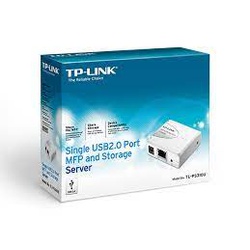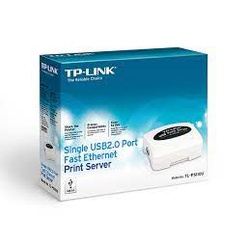D-Link DP-301P+ Fast Ethernet Print Server
by D-link
- Device Type: External print server
- Connector Type: Parallel port (36-pin IEEE 1284 Centronics connector)
- Network Interface:
- 1 x RJ-45 (10/100 Mbps Fast Ethernet)
- Standards:
- IEEE 802.3 (10Base-T Ethernet)
- IEEE 802.3u (100Base-TX Fast Ethernet)
- Protocols Supported:
- TCP/IP, NetBEUI, AppleTalk, LPR/LPD, IPX/SPX, HTTP, DHCP
- Management:
- Web-based interface
- Telnet
- Windows-based configuration utility
- LED Indicators:
- Power
- Link/Activity
- Data Transfer Rate: 10/100 Mbps (auto-sensing)
- Print Methods: LPR, SMB over TCP/IP, IPP, RAW printing, NetBIOS/NetBEUI, AppleTalk (for Mac OS)
- Operating System Support:
- Windows 95/98/ME/NT/2000/XP, Mac OS, Unix, Linux, NetWare
| Model Number | D-Link DP-301 |
|---|---|
| SKU | 21237 |
Reviews
Description
D-Link DP-301P+ Fast Ethernet Print Server
The D-Link DP-301P+ Fast Ethernet Print Server is a compact, user-friendly device designed to seamlessly integrate a parallel printer into a network, making it accessible to multiple users. Equipped with a 36-pin IEEE 1284 Centronics parallel port, this print server connects directly to the printer, eliminating the need for a dedicated print-sharing computer. Its RJ-45 port supports 10/100 Mbps Fast Ethernet, ensuring fast data transfer rates and compatibility with a range of network environments.
This print server is compatible with a variety of protocols, including TCP/IP, NetBEUI, AppleTalk, IPX/SPX, and HTTP, making it suitable for diverse network setups and operating systems like Windows, Mac OS, Unix, Linux, and NetWare. For configuration and management, it offers a web-based interface, Telnet, and a Windows-based utility, allowing easy setup and remote management of the device.
LED indicators provide at-a-glance status updates for power and network link/activity, helping users quickly identify connection status. The D-Link DP-301P+ also includes security features like password protection and user-defined access controls, ensuring that only authorized users can access the connected printer.