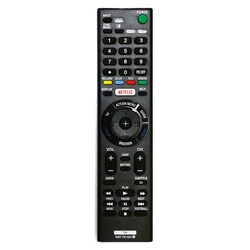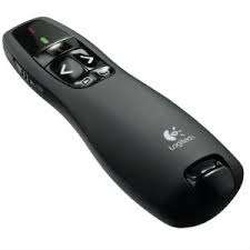Samsung TV remote control
by Samsung
- Compatibility: Designed to work with Samsung TVs and possibly other compatible devices.
- Buttons: Standard TV control buttons, including power, volume, channel, input/source selection, menu, navigation, and numeric keypad.
- Additional Buttons: May have dedicated buttons for specific functions like mute, settings, media playback (play, pause, stop), and smart TV features (if applicable).
- Infrared (IR) or Radio Frequency (RF): Some remotes may use infrared signals for direct line-of-sight control, while others may use radio frequency for longer-range control or control without direct line-of-sight to the TV.
- Wireless Connectivity: If using RF, the remote may require pairing with the TV for initial setup.
- Battery: Powered by commonly available batteries (AAA or AA) or rechargeable batteries, depending on the model.
- Design: Ergonomic and user-friendly design for easy handling and comfort during use.
| SKU | 11068 |
|---|
Reviews
Description
Samsung TV remote control
Samsung TV remote control you can now enjoy a wide range of video content from general broadcasting, to movies, dramas, music, games, sports and even streaming services such as Netflix and YouTube.
The high consumption of various content on TVs means that remote control that helps you find content quickly and easily has become more important. Samsung TV remote control should not be complicated by unnecessary buttons and should provide a concise design with intuitive navigation.
It should provide voice recognition to quickly search for titles instead of having to type them out, and should have hot keys for frequently used apps so you can access them with a single press of a button. All this makes for a remote optimized for convenient use and quick searching.
Samsung TV remote control specifications
- Compatibility: Designed to work with Samsung TVs and possibly other compatible devices.
- Buttons: Standard TV control buttons, including power, volume, channel, input/source selection, menu, navigation, and numeric keypad.
- Additional Buttons: May have dedicated buttons for specific functions like mute, settings, media playback (play, pause, stop), and smart TV features (if applicable).
- Infrared (IR) or Radio Frequency (RF): Some remotes may use infrared signals for direct line-of-sight control, while others may use radio frequency for longer-range control or control without direct line-of-sight to the TV.
- Wireless Connectivity: If using RF, the remote may require pairing with the TV for initial setup.
- Battery: Powered by commonly available batteries (AAA or AA) or rechargeable batteries, depending on the model.
- Design: Ergonomic and user-friendly design for easy handling and comfort during use.
- Backlit Buttons: Some models may have backlit buttons for easy use in low-light conditions.
- Voice Control (Optional): Certain models may offer voice control capabilities for hands-free operation.
- Smart TV Functions (Optional): Remotes designed for Smart TVs may include dedicated buttons for accessing streaming services and smart features.
- Touchpad or Trackpad (Optional): Some remotes may have a touchpad or trackpad for intuitive on-screen navigation.
- Learning Function (Optional): Some remotes may have a learning function to program additional commands from other devices (universal remote capabilities).